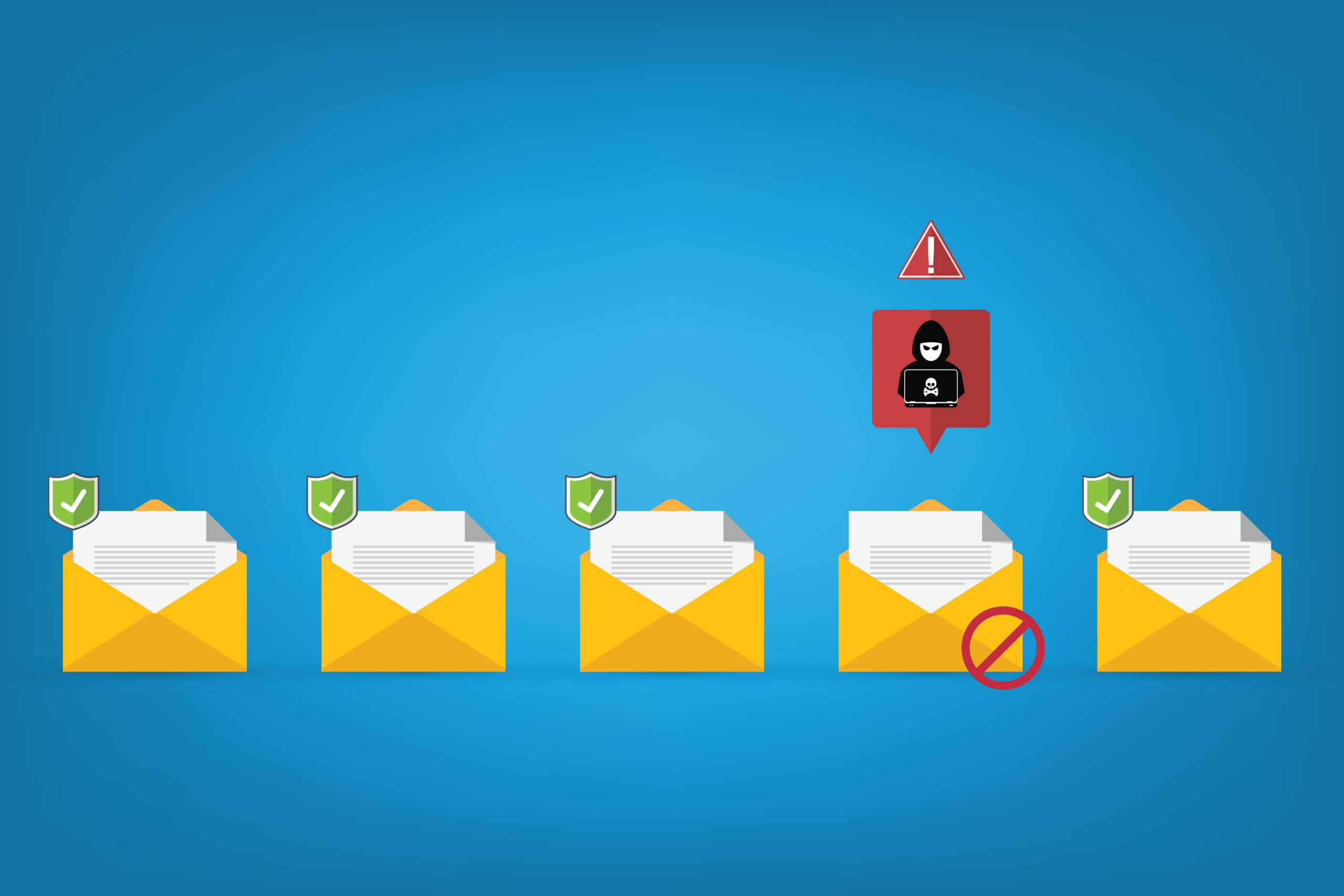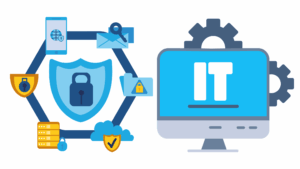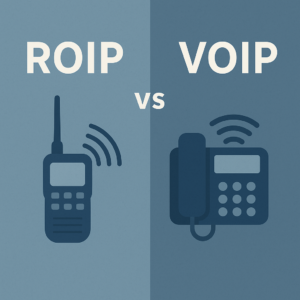Phishing continues to be one of the most dangerous entry points for cyberattacks. In fact, phishing remains the leading cause of ransomware, account takeovers, and business email compromise. For organizations operating in high-risk environments—like those in Northern Canada—spotting phishing attempts early is critical to maintaining resilience.
At CasCom, we emphasize user awareness as the first line of defense. Employees who know what to look for can stop threats before they escalate. Here are 10 phishing red flags your team should keep top of mind.
10 Phishing Red Flags
1. Strange Subject Lines
Phishing emails often have odd, urgent, or poorly written subject lines—like “Warning,” “Funds has been released,” or “Message for trusted.” If it looks off-brand, out of place, or full of typos, treat it with caution.
2. Unofficial Domains
Always check the sender’s domain. A legitimate Microsoft message will come from @microsoft.com, not @microsoftsecurity.com. Even subtle variations are a common phishing trick.
3. Misrepresentation of the Sender
Phishers love impersonation. They spoof executives, trusted vendors, or government agencies to create a false sense of legitimacy. If a message claims to be from a VIP but feels suspicious, verify before you trust.
4. Clunky Greetings
Emails from partners or colleagues usually follow a consistent tone. A generic “Dear User” where personalization is expected—or the opposite—is a major red flag.
5. Spelling, Grammar, and Awkward Word Choices
This is the classic giveaway. While everyone makes mistakes, phishing emails are notorious for sloppy language. If it reads strangely, assume it’s dangerous.
6. Odd Formatting or Styles
Look out for mismatched fonts, blurry logos, or layouts that don’t align with the sender’s normal branding. These subtle visual cues often expose spoofing.
7. Suspicious Links
Hover over links before clicking. If the URL doesn’t match the sender’s domain or looks unusual, don’t engage. Accidentally clicked? Close it immediately and report it.
8. Unexpected Attachments
Phishing emails love to hide malware in common file types like Word, Excel, or zipped folders. If you weren’t expecting the attachment, don’t open it.
9. That Gut Feeling
If something feels off, trust your instincts. Phishing messages often rely on pressure tactics or emotional triggers. When in doubt, report it.
10. Too Good to Be True
Free prizes, unexpected winnings, or “just pay shipping” scams are classic traps. Remember: if it seems too good to be true, it probably is.
Can Phishing Detection Be Automated?
Yes. While training employees to spot phishing is essential, automation adds another critical layer of defense. AI-enabled tools can identify and quarantine malicious messages before they ever reach an inbox.
Automated protection provides:
- Stronger filtering: Catching far more phishing attempts than Microsoft 365 or Google Workspace’s built-in defenses.
- Self-learning capabilities: Machine learning adapts protection to your company’s unique communication patterns.
- Reduced false positives: Smarter adjudication means fewer legitimate emails get blocked.
Automated Phishing Defense with CasCom’s Email Security Platform
CasCom’s email security platform combines AI, automation, and user empowerment to stop phishing in its tracks.
- TrustGraph automatically detects and quarantines malicious emails before they reach users.
- EmployeeShield displays interactive warning banners on suspicious messages, letting users quarantine or approve with one click.
- Phish911 enables employees to report questionable emails directly to the CasCom helpdesk, and removes them automatically from every inbox. Strengthening organizational response!
By combining employee awareness with CasCom’s email security platform, organizations can significantly reduce risk and keep business communications secure.