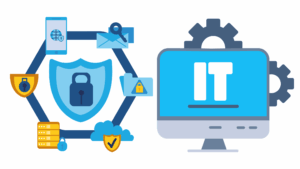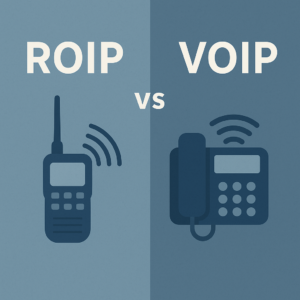Microsoft 365 has evolved far beyond the days of Word and Excel. It’s now a comprehensive, cloud-based powerhouse built for modern collaboration, security, and flexibility. Whether you’re leading a fast-paced team or scaling operations across multiple locations, Microsoft 365 delivers a robust suite of tools to streamline your workflows and keep your data secure.
In this post, we’ll break down the standout features of Microsoft 365 and show you how to optimize them with practical, actionable strategies.
What Makes Microsoft 365 So Powerful?
Microsoft 365 isn’t just a bundle of office software—it’s an integrated digital workspace. Here are some of its core components that power productivity and innovation:
- Microsoft Teams – The ultimate hub for meetings, chats, and real-time collaboration.
- OneDrive – Secure cloud storage for anywhere-access and seamless file sharing.
- Excel, Word, PowerPoint – The classic trio, now supercharged with real-time collaboration.
- Power Apps & Power Automate – Low-code tools to build apps and automate business processes.
- Microsoft Planner – Visual task and project management to keep teams aligned.
- Microsoft Forms – Easy creation of polls, surveys, and feedback forms.
Microsoft 365 is built for modern teamwork. Employees can co-author documents live, automate everyday tasks, and communicate seamlessly—all while maintaining tight security through features like multi-factor authentication and data encryption.
10 Ways to Maximize Microsoft 365 in Your Business
Here’s how to go beyond the basics and make Microsoft 365 a strategic asset for your organization.
1. Lean Into Collaboration Tools
Set up structured Teams channels for each department or project. Integrate SharePoint to centralize document storage and eliminate version confusion. Encourage Teams video calls and chat threads to reduce internal email clutter.
2. Customize Your Workspace
Tailor SharePoint sites and Teams layouts to match your company’s branding and workflows. A familiar interface improves user adoption and streamlines navigation, which translates to better productivity.
3. Automate Routine Tasks
Use Power Automate to build workflows that reduce repetitive manual tasks—like approvals, reminders, or email alerts. Pair it with Power Apps to create custom internal tools with minimal coding required.
4. Fortify Your Security Posture
Enable tools like Azure Information Protection and Advanced Threat Protection to lock down sensitive data. Make use of compliance features for industries with strict regulations (healthcare, finance, etc.).
5. Train Continuously
Microsoft 365 is always evolving. Stay ahead of the curve with Microsoft Learn or LinkedIn Learning to ensure your team is using the newest features effectively.
6. Bring in the Experts
Not sure where to start? Partner with Microsoft Certified Professionals who can audit your environment, recommend best practices, and help you deploy features you might be overlooking.
7. Master Email and Calendar Productivity
Use Focused Inbox in Outlook to surface priority emails. Combine with Quick Steps, rules, and shared calendars to manage time and communication like a pro.
8. Work Across All Devices
Whether it’s a laptop, tablet, or smartphone, Microsoft 365 apps deliver a consistent experience. Equip your team to stay productive wherever they are, with real-time syncing and offline capabilities.
9. Visualize and Track Progress
Microsoft Planner is a simple but powerful project management tool. Use it to assign tasks, track deadlines, and share status updates with teams—all integrated within Teams and Outlook.
10. Gather Feedback with Ease
Run quick internal surveys or customer feedback forms using Microsoft Forms. It’s fast, easy, and syncs perfectly with Excel for analysis.
Ready to Make Microsoft 365 Work for You?
Microsoft 365 is more than just software—it’s a competitive advantage when used to its full potential. If you’re ready to empower your workforce, secure your data, and streamline operations, our team is here to help.
Let’s unlock the full potential of Microsoft 365 together. Contact CasCom today to get expert advice, tailored deployment strategies, and ongoing support that aligns with your business goals.